The knowledge of barcode scanners is a kind of knowledge that every user needs to know before buying this device. Customers need to learn carefully the issues related to barcode readers to use for shops, clothing shops, supermarkets, ... Here are the issues you need to know about barcode scanners. .
Setup for reading barcodes
This is the common thinking of many people who have been using barcode scanners. Currently, barcodes are read by many different devices: Barcode Scanner, Mobile device can also read 1D and 2D bar codes. But usually today, the use of barcode readers has become more popular in stores, shops, supermarkets, ...
The use of barcode scanners offers outstanding advantages. Usually these devices have a decoder and type of barcode inside. Depending on the device, this decoder is customized accordingly to decode the corresponding 1D, 2D bar codes.
The most popular port of barcode scanner is the USB port. Besides, there are other connection ports such as COM, Keyboard and USB. However, the current popular in Vietnam is USB port and COM port.
For USB port
Connecting to the simplest computer is USB. Accordingly, the decoder will decode the barcode that the reader can read and transmit that data directly to the computer to you via the USB port. This data is given as a character, so it can be inserted into any software or program that can be typed.
For COM port
Using a barcode reader with COM port will be more complicated than USB port. Why? The reason is that when you use readers with this port, the computer needs to have a program (software) to decode and convert the signal received from that barcode reader. From there, you can read bar code pharmacy. Thus, in this case, users need to "program the software to read the barcode"
Programming these software is quite complicated. Programmers need to understand in depth about barcode scanners, how the scanner decodes and the corresponding encoding. This is a complicated issue, while barcode is growing and expanding. That would be very complicated for programmers. Since then, the cost of using barcode readers has increased, causing difficulties for businesses.
Note: This type is rarely used. Users need to avoid buying readers that use COM ports.
Distinguish barcode scanner
Currently, there are 2 types of barcode readers. These are 1D barcode scanners and 2D barcode scanners. So these 2 types are similar and different. How are advantages and disadvantages of each type?
First of all, let's look briefly at what types of 1D and 2D bar codes are.
What is a 1D barcode

1D barcode (Barcode 1D) is a bar code that uses a variety of lines and variable widths to encrypt data. 1D barcodes only encode a few dozen characters and are usually longer when more data is added. This type of barcode is often found in the types of labels in supermarkets or products. For example below is 1 type of barcode 1D
1D barcode depends on the meaningful database connection. For example, if you scan the UPC code, the characters in the barcode must relate to an item in the price database.
What is a 2D barcode

2D barcodes are square or rectangular bar codes with many small dots. A single 2D barcode can contain a significant amount of information and can still be read even when printed in small size or engraved into a product. 2D barcodes are used in many industries, from manufacturing and warehousing to logistics and healthcare.
2D barcodes not only encode alphanumeric information. These codes can also contain images, website addresses, voices and other binary data types. That means you can use the information whether you are connected to the database or not. A large amount of information can be moved with an item labeled with a 2D barcode.
Distinguish 1D and 2D barcode scanners
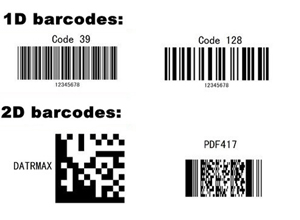
1D barcode scanner is a scanner that scans only linear barcode types, ie the types of barcode that the bars and spaces are arranged in horizontal order (ie 1D barcode).
2D barcode scanner is a 2-way barcode scanner such as QR code, Maxicode, Data Matrix, Softstrip, Vericode etc. and of course also scans 1D barcode types (see Barcode).
To distinguish 1D and 2D scanners, look at the window that shoots their light. The 1D scanner has a long and narrow light beam shooting window, a 2D type with a square or round window. In order to distinguish more accurately, we must let the scanner work. If the machine fired a long, narrow beam of light, it was a 1D scanner, and if the machine fired a beam of light, it was a 2D scanner.
How to distinguish CCD scanners and Laser scanners
CCD scanner for 1cm light rays and long range scanning under 8 inches (203 mm), usually only about 100mm. Meanwhile the Laser scanner gives a very strong scan of a few millimeters and a long range scan can be up to 8 inches or more (size 12 lên or more)
Need to install drivers for barcode scanners?
Devices reading barcode using USB port will not need to install any driver on the computer. You should use the scanner type using Keyboard Wedge or USB to enable scanned data directly into any text software or any text field.
For barcode readers using COM ports, special decoding software is required to be installed. This issue should be consulted before purchasing a barcode reader
How to buy a barcode scanner?
The choice of barcode scanner must depend on the cost and quality of the machine.
If you only need to scan common barcode types with regular barcode sizes and there are no special requirements, you can choose a cheap scanner also. But if you have a relatively special request, you need to be consulted first.
Often cheap barcodes do not meet special requirements such as:
Do not scan special types of barcode 1D, such as Postnet, Planet, ISBN, ...
Do not scan 2D barcode.
Do not scan types of barcode that are too small (less than 6 mil) or too large (above 12 ″)
Cannot scan at a distance (over 8 ()
Scanning speed is not high (below 100 scan / sec).
Typically, a standard scanner must be able to scan common barcode types as follows: Code 128 types, UPC-A, UPC-E, EAN-13, EAN-8, EAN 128, Code 39, Code 93, Interleaved 2 of 5, Codabar, Pharmacode
And some others, less common. You should ask the counselor to know which scanner you are using.
Errors in the process using barcode scanners
Error cannot read Code 93
Usually barcode scanners will have a guide to unlock the types of barcodes that need to be scanned. The error of not reading code 93 is because the device being locked does not read code 93. To unlock this, you need to refer to the instruction sheet that came with the device. If not, you can let your device read your barcode back to its default state after being shipped at the factory.
Not all readers can read all types of barcodes but most common types of scanners can read them all without intervention with any software. Some types of barcode brands recommend scanning, but you must initially configure it to scan.
Error not receiving data to computer
This error is often caused by some of the following reasons:
The cable connected from the barcode reader to the computer is faulty (broken underground somewhere)
The contact head on the USB port may rust. Since then the exposure is not sufficient, leading to the situation that the computer does not receive the connection port of the reader with the computer
You may not have correctly configured the barcode to read. From there the barcode scanner will not be able to convert data into text.
When scanning a barcode, a "beep" sound means that the scanner has successfully scanned. The problem is that the scanner did not bring data to the computer. You should check the cable. Try typing the keyboard to see if it works.
If it does not work, then the contacts are not good. You should unplug the plug, check and plug it back in. When both the scanner and keyboard work well, the data can be transferred to the computer.
This error is also possible because you have not configured the exact type of barcode to read. In this case, you need to configure it through the manufacturer's instruction sheet attached to the machine.
The scanner does not work and there is no red light
Many people are using scanners to read normal barcodes. Suddenly it couldn't work and there was no light alarm.
Cause of error:
Since the reader does not have 5V DC power to the reader. Therefore, the device will not have electricity, so it will not light up and cannot work.
USB port (COM, Keyboard) is plugged in incorrectly or there is no electrical signal
Treatment:
Văn Phòng: 59/14 Phan Đăng Lưu, Phường Cầu Kiệu, Thành phố Hồ Chí Minh
Di Động: 0938.657.388 / 0865.998.247

Website : www.mavachsovina.com; www.mavachsovina.vn